How to set up a Direct Debit for a Group Membership
Step 1: Sign in

Step 2: Click the Purple Menu at the top right-hand corner and select Membership.

Step 3: Scroll down to see the types of Group memberships available, You can only buy a Grup memebrship on Direct Debit within the Friends and Family option. Click on BUY to take you to the next step.
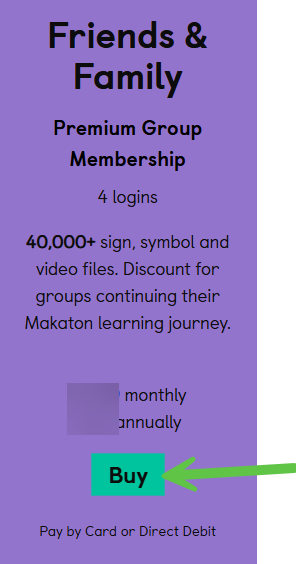
Step 4: Add your Group Name- Type in the name of the group you wish to create and click on continue.

Your Group has now been created- Please click on the Group Name you just created.

Then Click Continue
Step 5: Select Pay Monthly by Direct Debit- tick this box then Continue.

Step 6: Press Continue to confirm the type of membership you are purchasing.
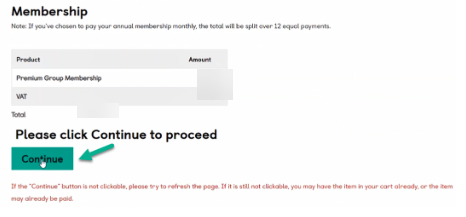
Step 7: The page will refresh by itself a couple of times, wait until you see the Go Cardless Direct Debit Screen shown below. Ensure you select ‘Monthly’ in the *Select your payment frequency for membership.*
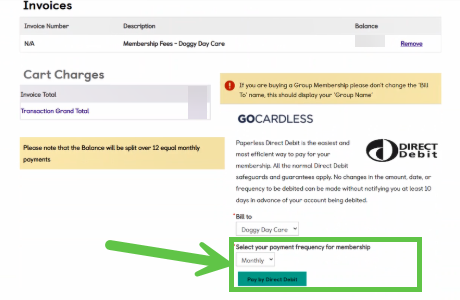
Step 8: New screen will open to set up Direct Debit. Please complete and add the details that are being requested. Select ‘Set up Direct Debit once completed’.

If more than one person is required to authorize the DD please tick this box and click on Set up Direct Debit

Step 9: Make sure you Confirm your DD details as requested.

Step 10: Upon success, your new window will appear as below to show it has been successful. You will also receive an email to confirm the setup of your Direct Debit.

