A step by step guide on how to adjust your email preferences in MakaChat
Step 1: Login to your Makaton account on makaton.org.

Step 2: Click on MakaChat

Step 3: Scroll down to the quick links and select ‘Complete Profile'

Step 4: Your profile area will open, select ‘My account’ and then click on ‘Email preferences'.
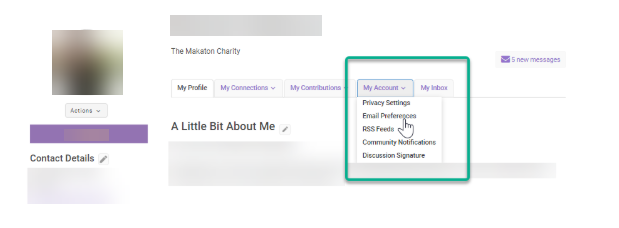
Step 5: Here you have the option to adjust your Makachat email preferences to turn them all off or on, if you would still like to receive emails but less frequently go to Step 6.

Step 6: Click Community preferences to refine your email preference from MakaChat

Step 7: Choose your frequency of emails preferred.
To receive weekly select daily digest and tick consolidated Daily digest:

To receive daily: Discussion email to be set to Daily digest

To receive everything that happens instantly select ‘Real time’

To turn off all notifications from the community select ‘No email’

